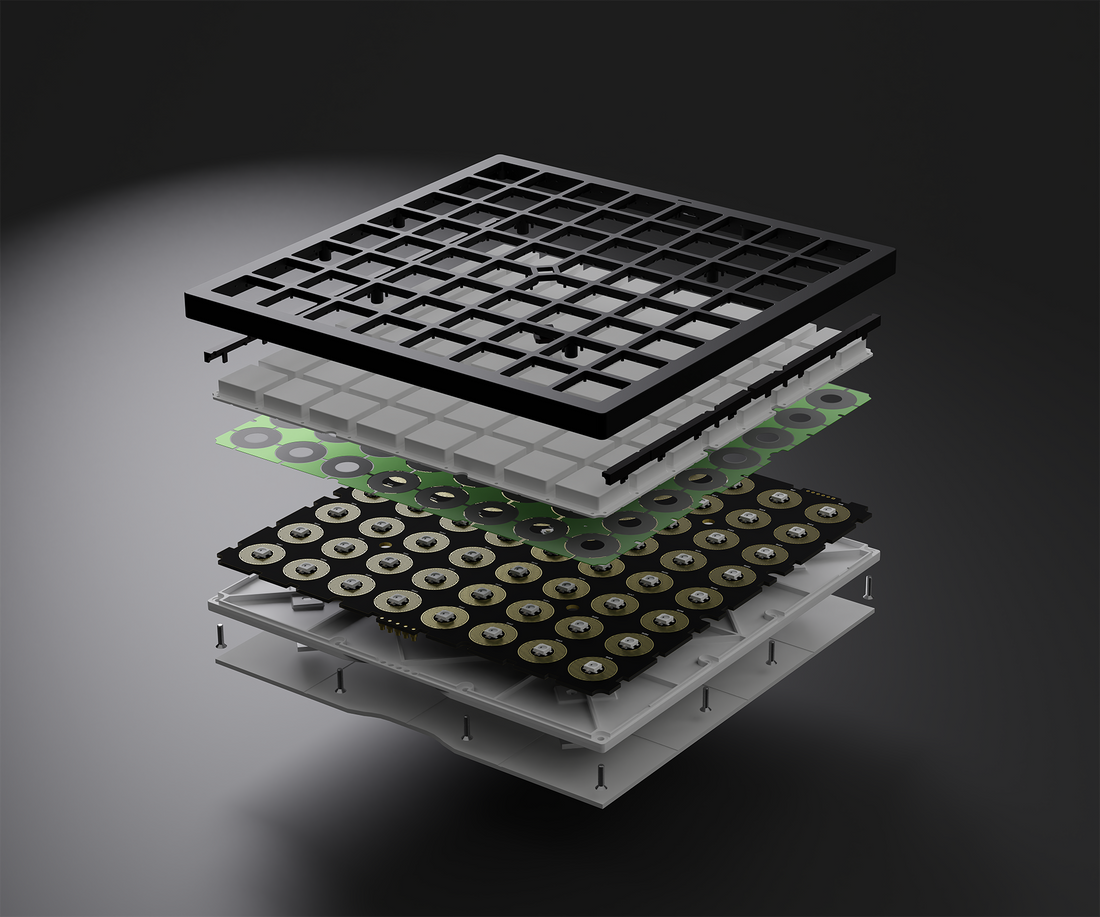
Project Matrix #1 - Matrix OS & Software Features
Share
Note: This is a based on the kickstarter update #1, originally posted in January 29, 2023.
Some info about the OS is somewhat out dated due to the pace we are updating. so please check out the latest user manual! Releases · 203-Systems/Matrix-OS-User-Manual (github.com) or the up comming 203 System WiKi
Project Matrix #1 - Matrix OS & Software Features
Hi all, I'm Null, the main engineer on Project Matrix (Now called Mystrix). I'm amazed that we are funded before I could even provide more comprehensive info on what Mystrix even does. I feel like our product description wasn't thorough enough in terms of details, but I'm thrilled that it was well-received!
As the first update, this update is all about Matrix OS and its features - what it is, what it can do, and what's in store for it.

Matrix Booting
What is Matrix OS?
Matrix OS is the custom operating system that powers Mystrix . Simply put, it serves as the foundation for us and users to develop features. Unlike traditional midi keyboards that only send midi signals to computers upon a key press, Matrix OS is flexible and all behavior of the device depends on the running application. All the features on Mystrix will be offered as separate applications, similar to a smartphone.
Matrix OS offers numerous benefits - we can support multiple devices with the same codebase, enhance our devices' lifespan, develop features more efficiently without device-specific implementation, and users can create their own apps with the modular design without needing low-level knowledge of the device.
Enough talking now, let's dive into its features.
What it can do?
Upon connecting Mystrix to your device, a short boot animation will play. After the animation, you will be directed to the Matrix OS Application Launcher, the home screen of the OS.
- Application #0 - Application Launcher

Before we move on, a few key things that you need to know:
In most cases, if you ever forget what a button does, simply hold it down and its name will appear as text. Holding an empty slot will display the name of the current menu.
To return to the parent menu, click on the function key. To go back to the Application Launcher, hold down the function key in the main menu of each application.
- Application #1 - Performance APP
The Performance APP is the canvas for visual performance. The main page is a blank canvas waiting for your creativity.
Additional actions can be accessed by pressing the function key located at the center of the Mystrix.

The performance app’s action menu provides additional controls:
In the center is the standard control for device brightness & rotation. Due to the symmetry design of Mystrix, it allows you to rotate the USB port to any side up and everything will remain the same. The brightness control cycles through all available brightness levels, or hold it down to open a fine tune menu.
On the bottom of the action menu, there are 16 additional midi keys. Those keys allow you to map additional controls with your DAW.
Menu Lock is a feature that changes the behavior of opening the action menu from tapping to holding down the function key to prevent accidental clicks during the performance.
Flicker Reduction is a special mode that filters out flickers in the light show for a smoother appearance, it is only useful with specific software.
Compatibility Mode is a special mode that allows Mystrix to operate on software that doesn’t support it yet via emulating other similar devices.
- Application #2 - Note/Scale APP
Upon entering the Note/Scale APP. There will be a configuration menu for you to fine-tune the note pad to the exact layout you want.

It has the same rotation & brightness control as the Performance APP so I will skip that.
On the left of the UI is an Octave slider for quick octave control.
On the top, you can choose between two user configurations and you can use the split mode to use both configurations at the same time (left 4x8 will be config 1, and right 4x8 will be config 2).
The right side is all about customizations:
Color: Change the color of the note pad to your liking.
Scale: Limit the range of the note pad to one of the 32 scales available.
Hide Off-Scale: When off, off-scale notes will show as unlit pads (Chromatic Note Mode). When on they are skipped in the note pad (Scaled Mode).
Overlap: Allow you to configure how much each row overlaps with the row under it.
Velocity Sensitivity: Disable velocity sensitivity locally. All keypresses will be read as max velocity.
Here’s an example of the three most common configurations:

- Application #3 - Lighting
A fairly simple APP, allows you to set all LEDs on Mystrix to a specific color and use it as a versatile RGB lighting source for various purposes.
- System Setting
Last but not least is the System Settings menu, which provides access to various system-wide controls such as rotation, brightness, wireless, and velocity sensitivity. You can access this menu through the Application Launcher or within certain applications.

Road Map:
Mystrix is great enough for visual performances now, time for us to look beyond.
The current version of Matrix OS is 2.4.1. Our upcoming OS 2.5 update will feature HID support and a customizable control panel app.
The customization of the control panel will be done through a web application, Here’s a snapshot of the WIP design:

More features that are currently on our roadmap but not in active development:
- Customizable Boot Animation
- Seqenser / Tracker Mode
- RTPMidi Support (Midi over WiFi, only useable when Bluetooth Midi is off)
- DAW integration (Ableton Live, FL Studio, etc...)
- WiFi-connected IoT display
- 2.4GHz wireless support (Via wireless receiver, or use another Mystrix as receiver)
- And more...
We are still continuously refining the details of upcoming features before beginning active development. We will periodically release design details and gather feedback.
End note
We appreciate your support for this project. It has been a journey to get here, and we look forward to where we will go next. Mystrix production will start next week and we'll keep you updated on its status.
If you are a backer, let us know your plans for using Mystrix . If not, let us know what you would like to see on it. We will continue to provide updates based on everyone's interests.
For further discussions, join our open Discord server. https://discord.gg/Aw99cAgmDA


1 comment
Thank you guys, I am doing final paper for my OS administration class on The OS of the Matrix (what is it and how does it work?) so I really find this page very helpful for my paper. Thank you once again.